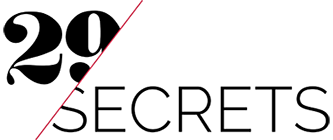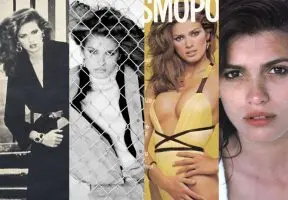Hello spring! As a hater of snow, slush and grey skies, I couldn’t be happier that this winter is (theoretically) flying by! However, now that it is March, I’m in a bit of a funk over just how fast the days are passing (and how little I am accomplishing).
Three months into 2017 and I’ve hit a roadblock in pursuing my New Year’s resolutions. Cancel that — I haven’t even begun to game plan how I’m going to tackle my resolutions. I’m also having trouble finding the energy to accomplish my mini goals. Register for that yoga class? Next week! Make plans to meet with my mentor? I’ll email her tomorrow.
While Netflix, Instagram and Tinder are entertaining, being glued to my smartphone is getting in the way of real life responsibilities. Luckily, the solution to my procrastination problem is already in the palm of my hands (literally). After a bit of investigating, I’ve compiled a collection of smartphone apps to get organized. Check out these top apps for productivity and goal-setting.
There are thousands of apps for list making to choose from, but none like Todoist. This list-making app, with its clean and simple design really lets you focus on setting and accomplishing your tasks without a distracting user interface. The versatility of this app allows you manage your lists from multiple platforms. Color-coding to indicate urgency and notifications of approaching deadlines help you prioritize and stay on top of deadlines.
Think of Evernote like your favourite notebook, minus the paper and inspirational quote on the suede cover. Evernote is amazing for jotting down notes, creating project to-do lists and snapping photos on the go that you can add comments to. Set up different categories within your notebook to keep all of your notes organized for work, school, finances, travel and more. Tip: utilize Evernote’s search function to sort through your notes on the fly using a single word.
With Forest, turn your biggest distraction — your smartphone — into your biggest motivation. Before you sit down to tackle a project, plant yourself a little tree within the app (it’s cute, I promise). As you stay focused on your task, your tree grows and your forest flourishes. The second you leave the app (as a result of wanting to play around on your phone,) your tree will be killed. Murderer! Tip: this app is great for keeping your dinner guests and bedside reading distraction-free!
I love a good cloud! As a Gmail user, I hadn’t realized all of the resources available to me through Google Drive until I accidentally downloaded the app. The Google Drive app is awesome for accessing all of your important documents, photos and videos on the go. Collaboration is a breeze with Google Drive because you can easily invite others to view, download or edit documents from the ease of your phone. Bonus: make files available for viewing while offline so that you can view them on your morning commute.